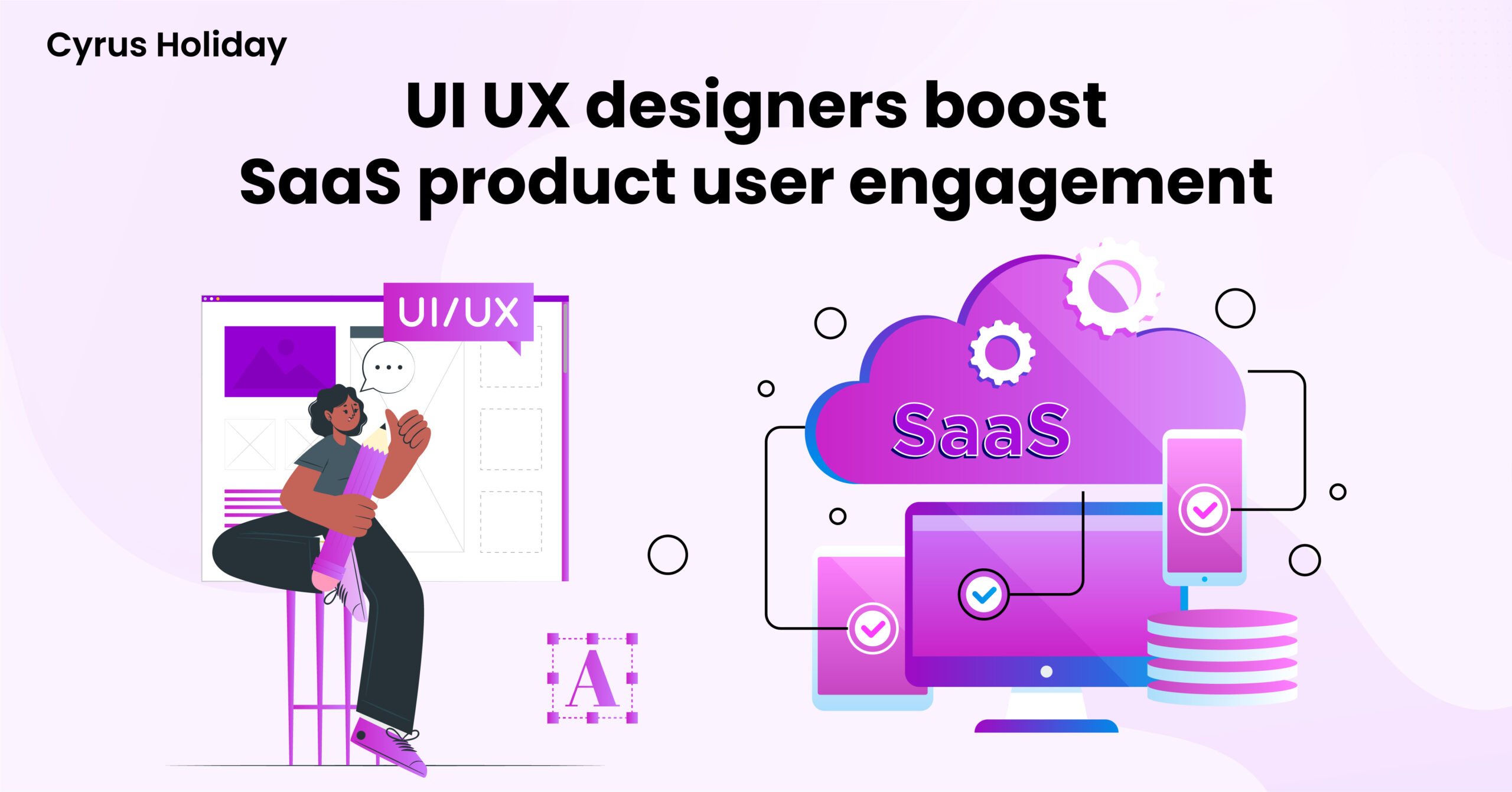Table of Contents
Success for your product depends on UX design. Even though SaaS programs are some of the most complicated pieces of Software ever created, there are UX principles that can help every SaaS product succeed. The design of SaaS products adheres to the same interface design standards as conventional apps. Its main objective is to stand out by satisfying the needs of typical users. Most SaaS users anticipate that the Software will offer them the simplest and most efficient means of achieving their objectives. SaaS products must be as easy to use and understand as possible.
User engagement is a crucial metric for any SaaS product. It measures users’ level of interaction and interest in a product. UI/UX designers are critical in improving user engagement by creating intuitive, attractive, and easy-to-use interfaces.
Being a freelance UI/UX designer we’ll discuss the essential factor determining any digital product’s success. It is especially crucial for Software as a service (SaaS) products. SaaS companies rely on user engagement to increase customer retention rates and generate recurring revenue. This blog post will discuss how UI UX designers can help SaaS companies improve user engagement through effective SaaS UX design.
- What is a SaaS company, and how a UX designer improves SaaS digital products?
SaaS stands for Software as a Service, a software delivery model where Software is hosted on a cloud platform and accessed through the internet. SaaS companies provide a variety of software applications, including project management tools, accounting software, and customer relationship management systems. UX designers play a crucial role in improving SaaS digital products.
A UX designer’s primary job is to create a user-centered design that meets the user’s needs and expectations. UX designers conduct user research, identify user pain points, and design solutions that address those pain points. They also ensure the product is easy to use, visually appealing and provides a seamless user experience.
- What is SaaS UX design?
SaaS UX design designs a user interface for Software as a service product. SaaS UX design aims to create a user interface that is easy to use, visually appealing, and provides a seamless user experience. SaaS UX designers focus on creating a user-centered design that meets the user’s needs and expectations. SaaS UX designers use a variety of design techniques to improve user engagement. They create user-friendly interfaces that are easy to navigate, use color and typography to guide users, and design features that help users complete tasks quickly and efficiently. They also conduct user tests to validate their design decisions and make improvements based on user feedback.
- Importance of creating a good SaaS UX design
A good SaaS UX design is essential for companies to improve user engagement. A good SaaS UX design can help reduce user frustration and increase user satisfaction, leading to higher customer retention rates and recurring revenue. It is also essential for SaaS companies to differentiate themselves from their competitors by offering a superior user experience.
Hiring UI UX designers is crucial in improving SaaS product user engagement through effective SaaS UX design. By creating user-centered designs, using design techniques to improve user engagement, and conducting user tests, UX designers can help SaaS companies create products that meet users’ needs and expectations, leading to higher customer retention rates and recurring revenue.
Looking for freelance UX/UI designer?
- Ways UI/UX Designers Can Improve User Engagement of SaaS Products
User engagement is a crucial factor determining any SaaS product’s success. As a UI/UX service provider can help in improving user engagement by creating an intuitive and user-friendly design. This blog post will discuss seven ways UI/UX designers can improve user engagement with SaaS products.
4.1 User-centered Design
UI/UX designers must create user-centered designs that meet users’ needs and expectations. To create a user-centered design, designers must conduct user research to understand the user’s pain points and design solutions that address those pain points. A user-centered design also ensures the product is easy to use, visually appealing and provides a seamless user experience.
4.2 Onboarding
Onboarding introduces the user to the product and shows them how to use it. A good onboarding experience can significantly improve user engagement. UI/UX designers can improve onboarding by creating interactive tutorials and tooltips that guide users through the product’s features. The onboarding process should also be personalized to the user’s needs and preferences.
4.3 Personalization
Personalization is an effective way to improve user engagement. UI/UX designers can personalize the product by using data to create a customized experience for each user. Personalization can include personalized recommendations, personalized content, and personalized notifications. By providing a personalized experience, users are likely to engage with the product and become loyal customers.
4.4 Feedback and Interaction
Feedback and interaction are essential for improving user engagement. UI/UX designers can improve feedback and interaction by creating a system that allows users to provide feedback easily. The feedback system should be easy to use and allow users to communicate their suggestions and concerns. Interaction can be improved by creating a chatbot or a messaging system that allows users to interact with the product.
4.5 Gamification
Gamification is incorporating game-like elements into a product to make it more engaging. UI/UX designers can use gamification to improve user engagement by creating challenges, badges, and rewards. Gamification can also include progress bars and leaderboards that show the user’s progress and encourage them to continue using the product.
4.6 Accessibility
Accessibility is an essential factor in improving user engagement. UI/UX designers must ensure the product is accessible to everyone, including users with disabilities. Accessibility can be improved by using clear and concise language, providing video captions and transcripts, and using colors and contrast that are easy to read for visually impaired users.
4.7 Continuous Improvement
Continuous improvement is critical for improving user engagement. UI/UX designers must continuously monitor user feedback and make improvements based on that feedback. Improvements include adding new features, improving the onboarding process, or making the product more personalized. By continuously improving the product, UI/UX designers can ensure that users remain engaged and loyal customers.
UI/UX designers can significantly improve user engagement of SaaS products by using user-centered design, onboarding, personalizing the product, improving feedback and interaction, incorporating gamification, ensuring accessibility, and continuously improving the product. By implementing these strategies, UI/UX designers can create SaaS products that meet the user’s needs and expectations, leading to higher customer retention and recurring revenue.
- How to Design SaaS Products?
Software as a Service (SaaS) products are becoming increasingly popular in the digital world. However, designing a SaaS product that meets the customer’s needs and expectations can be challenging. In this blog post, we will discuss seven steps to design SaaS products effectively.
5.1 Conduct User Research
Conducting user research is the first step in designing a successful SaaS product. It involves gathering data about the user’s behavior, needs, and expectations. User research helps identify the user’s pain points, which can be addressed in the product design. It is essential to conduct user research at the beginning of the design process to ensure that the product meets the user’s needs.
5.2 Define the Problem
After conducting user research and defining the problem, the SaaS product will be crucial. The problem should be specific and well-defined. Defining the problem helps designers focus on the product’s key features and functionality.
5.3 Define the Value Proposition
The value proposition is a statement that describes the product’s benefits and why users should use it. Defining the value proposition to ensure that the product’s features and functionality align with the user’s needs and expectations is important.
5.4 Create Personas
Creating personas is an effective way to understand the user’s needs and expectations. Personas are fictional characters that represent the product’s target audience. They help designers empathize with the user and design a product that meets their needs. Personas should be based on user research and include information about the user’s behavior, needs, and expectations.
5.5 Sketch and Prototype
Sketching and prototyping are critical in the design process. Sketching helps designers visualize and communicate their ideas. Prototyping helps designers test and validate their ideas. Creating low-fidelity prototypes at the beginning of the design process is essential to ensure that the product meets the user’s needs and expectations.
Grow your business with me.
5.6 Test and Validate
Testing and validating the SaaS product is essential to meet the user’s needs and expectations. It is important to conduct user testing throughout the design process to identify usability issues. User testing helps designers identify the product’s strengths and weaknesses and improve accordingly.
5.7 Launch and Refine
After testing and validating the product, it is time to launch it. It is important to gather feedback from users and refine the product accordingly. Continuous improvement is critical in the design process to ensure that the product meets the user’s needs and expectations.
Designing a SaaS product requires a systematic approach. The seven steps discussed in this blog post – conducting user research, defining the problem, defining the value proposition, creating personas, sketching and prototyping, testing and validating, and launching and refining – can help designers create a successful SaaS product. By following these steps, designers can ensure that the SaaS product meets the user’s needs and expectations, leading to higher customer retention and recurring revenue.
- How to Improve SaaS UX Design? Examples and Best Practices
Software as a Service (SaaS) products are becoming increasingly popular in today’s digital world. SaaS companies rely on user engagement to increase customer retention rates and generate recurring revenue. Hence a freelance ui/ux expert will discuss six best practices that can help improve SaaS UX design and increase user engagement.
6.1 Customer Retention
Customer retention is crucial for SaaS companies. UX designers can improve customer retention by creating a user-centered design that meets the user’s needs and expectations. The product should be easy to use, visually appealing, and provide a seamless user experience. UX designers should conduct user research to identify pain points and design solutions that address those pain points. By continuously improving the product, UX designers can ensure that users remain engaged and loyal customers.
6.2 Engage and Inform with Dashboards
Dashboards are a great way to engage and inform users. UX designers can use dashboards to provide users with important information about their accounts, such as usage statistics, billing information, and other relevant data. Dashboards should be visually appealing and easy to use. UX designers should focus on creating a user-friendly interface that is easy to navigate and provides users with the information they need quickly and efficiently.
6.3 Conversion Rate Improvement
Conversion rate improvement is critical for SaaS companies. UX designers can improve conversion rates by creating a user-centered design that meets the user’s needs and expectations. The product should be easy to use, visually appealing, and provide a seamless user experience. UX designers should focus on creating a clear and concise user interface that guides users through the conversion process. By continuously improving the product, UX designers can ensure that users convert and become loyal customers.
6.4 Brand Loyalty
Brand loyalty is essential for SaaS companies. UX designers can improve brand loyalty by creating a user-centered design that meets the user’s needs and expectations. The product should be easy to use, visually appealing, and provide a seamless user experience. UX designers should focus on creating a consistent and recognizable brand identity that users can identify with. By continuously improving the product, UX designers can ensure that users remain loyal to the brand.
6.5 Gamification
Gamification is incorporating game-like elements into a product to make it more engaging. UX designers can use gamification to improve user engagement by creating challenges, badges, and rewards. Gamification can also include progress bars and leaderboards that show the user’s progress and encourage them to continue using the product. UX designers can create a more engaging and enjoyable user experience by incorporating gamification.
6.6 Use microcopy to keep users engaged.
Microcopy is the text on buttons, forms, and other small areas of a product’s user interface. UX designers can use microcopy to keep users engaged by creating text that is clear, concise, and easy to understand. Microcopy should be used to guide users through the product and provide them with the information they need to complete tasks quickly and efficiently. Using microscopy effectively allows UX designers to create a more engaging and user-friendly product.
Improving SaaS UX design is critical for companies to increase customer retention rates and generate recurring revenue. By following these six best practices – focusing on customer retention, engaging and informing users with dashboards, improving conversion rates, building brand loyalty, incorporating gamification, and using microscopy to keep users engaged – UX designers can create products that meet the user’s needs and expectations, leading to higher customer retention rates and recurring revenue.
Conclusion
SaaS UI/UX design is essential to the success of the product. It can lower customer turnover, enhance user experience, and offer a seamless and effective user experience if properly planned and carried out. Your design solutions will determine how quickly your SaaS business expands. More clients and better retention will follow from this.
Successful SaaS application maintenance requires much work. Engaging users necessitates a persistent dedication to review and iteration to keep satisfied clients. By following these guidelines, designers can help to increase user satisfaction and retention, leading to long-term success for the product.
Your users will have a better experience using your website or application with my UI/UX design services. I contribute to the efficient and user-friendly design of interfaces.
Quality Service For You
We deliver unique and blended experiences to our customers across the globe. From idea to execution and launch, we do ALL.
Related Post
Epic Fantasy App Development Services: Creating Your Digital Worlds