The ultimate guide for creating wireframes: Wireframing a website in 2023
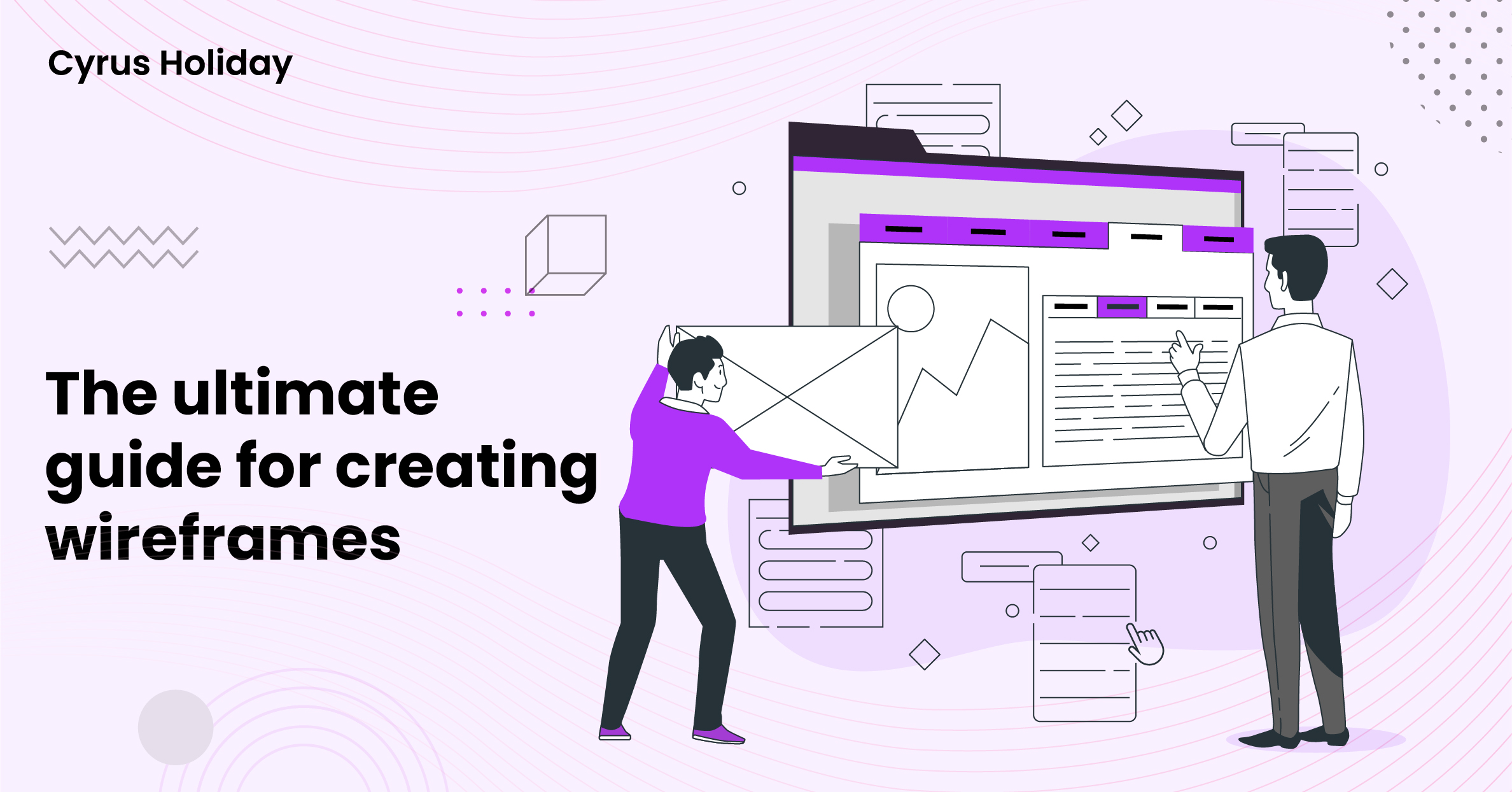
Table of Contents
The two design deliverables most frequently linked with UX design are wireframes and prototypes. The phrases “wireframe” and “prototype” are sometimes used interchangeably in the field of digital design, but they differ significantly in terms of how they appear, how they convey information, and how they are used. With a wireframe, you can test the page layout and user flows to see exactly how the new website will work and to identify any potential errors that can eventually prevent conversions.
So what exactly is a design wireframe? If you’re familiar with the terms used in UX design, you probably know what a wireframe is and what it’s used for.
Wireframing is an essential step in the design process of a website or mobile application. It visually represents a digital product’s layout, structure, and functionality before the actual design is created. A wireframe is a simple and low-fidelity design, usually made up of basic shapes, lines, and text, that helps designers and stakeholders quickly understand a digital product’s intended layout and user flow.
I as a freelance UI/UX designer will provide a comprehensive guide on how you can follow wireframing for your websites efficiently and when to use it.
- What is a wireframe explained with examples?
A wireframe is a simplified visual representation of a project used to plan the structure and functionality of a User Interface (UI) or User Experience (UX). Wireframes are used by UX/UI designers, web developers and content strategists to communicate how the different parts of a design will interact with one another.
Wireframes can be done with pen and paper or digitally using programs like Adobe XD or Figma. They are typically created in black-and-white to not distract from designing the functionality rather than the aesthetics.
Examples of wireframes include:
- Simple sketches that outline a project’s structure, flow, and hierarchy.
- Low-fidelity user flow mockups that show how users will navigate through an app.
- High-fidelity interactive prototypes that show what an app looks like when live.
- Benefits of Wireframing for your website.
Wireframing has several benefits, making it an essential step in the design process. Here are some of the key benefits:
- Visualize the layout and structure of a digital product: Wireframes help designers and stakeholders visualize the layout and structure of a website or application. By creating a wireframe, designers can identify and address potential design issues before starting the design process.
- Streamline the design process: Wireframes help streamline the design process by allowing designers to quickly iterate on ideas and concepts. This saves time and reduces the risk of having to redo design work later in the process.
- Clarify user flow: Wireframes help designers and stakeholders clarify the user flow of a digital product. By mapping out the user flow, designers can ensure that users can easily navigate the product and achieve their desired goals.
- Communication tool: Wireframes act as a communication tool between designers, stakeholders, and developers. By providing a visual representation of the product, wireframes help ensure everyone is on the same page regarding the design and functionality of the product.
- Clarity: Wireframes provide a clear and concise way to communicate the layout and structure of a website or application. This clarity ensures all stakeholders understand the design and can give feedback early.
- Efficient Design Process: Wireframing helps to identify potential design issues early on, which saves time and resources. It also helps to establish the basic layout and structure, allowing designers to focus on creating aesthetically pleasing designs without getting bogged down in the details.
- Cost-Effective: Wireframing is an inexpensive way to test and refine design ideas before committing to full development. It allows designers to make changes quickly and easily without extensive coding.
- Better User Experience: Wireframes help to create a better user experience by ensuring that the layout and structure of the website or application are logical and easy to use.
Looking for freelance UX/UI designer?
- What is the primary goal of wireframing, and when should it be done?
A wireframe’s purpose is to lay the groundwork for your finished design. To ensure the wireframe design has all the necessary components, designers generate and validate wireframes. The team is able to concentrate entirely on fundamental design choices by using a small number of visual elements before delving into the specifics.
In the design phase, designers frequently produce wireframes before the team begins focusing on the visual aspects. It’s significantly simpler to make significant adjustments during the wireframing stage. Designers can experiment with adding or removing things, shifting content and objects around, and grouping items together since wireframes can be created quickly and inexpensively.
- Where to fit the wireframing process in the design workflow?
Wireframing is a critical part of the design process, and it plays an important role in the successful execution of a product or project. This article will discuss how to fit the wireframing process into the design workflow. By placing wireframing at the beginning of any product development cycle, designers can ensure that design assets are organized and structured right from the start. Wireframes also provide a visual framework that can be used to analyze user needs, develop better navigation schemes, and determine visual hierarchy – all essential aspects in creating successful products.
Wireframes should always be accompanied by usability tests so that feedback from potential users or clients can inform any future changes to them. Through this iterative process, wireframes can become increasingly accurate representations of the end product, providing clarity for everyone involved in the process and helping keep development moving in the right direction.
Designing is a process that involves thinking, researching, and experimenting before the actual creative work happens. In the end, it all comes down to creating a useful product. Wireframing is essential in setting base guidelines for visual elements and development functions during the design process.
Wireframing helps designers understand how users feel when interacting with their products while allowing them to organize and rearrange layout components until they feel ready to create a high-quality user experience. Its visual structure and modular approach fit right into the design workflow. By organizing content into different sections and including actionable feedback, you can make sure that your design ideas come together in the best possible way during the development phase.
- How to wireframe and arrange the components efficiently?
Wireframing is an essential part of the design process, and it can help you to visualize and conceptualize your idea. With a wireframe, you can quickly assess your product’s information architecture, test user flows and prototype interactions, and decide about the content organization before investing resources into development. Ensuring your product meets expectations and achieves its goals by providing user-centered interfaces is critical. In this article, as a ui/ux designing service provider I will state how to create effective wireframes for your website.
It is an important step when designing digital products and interfaces. It allows designers to choose and arrange the components that will make up their user interface quickly, easily, and efficiently. Wireframes provide a visual representation of the elements in the user interface. They also serve as a first draft of your product design, allowing you to get feedback early on in the process. Wireframes are helpful tools for communicating ideas to stakeholders or technical teams, providing clarity of goals ahead of time.
5.1 Be aware of what you are creating
Prioritize the core element of the design. You want to be very clear about your finished product’s attributes. Make a list of everything you require for your website or app. You can’t make a wireframe until you know what you will make and what features you will include in it.
5.2 Focus more on UX
UX deserves more attention because it can be complex and abstract. Even if UX is developing quickly, your app can’t handle everything. To provide a relevant experience for your audience, UX is about identifying and comprehending who they are. With projects as massive as a website or mobile application, it is only natural to overextend yourself. Wireframing entails highlighting your app’s or website’s core functionality and giving it a coherent structure rather than designing the entire thing from the start.
5.3 Setting a wireframe grid
Creating a grid layout based on the device is the following stage in developing a website or an app. For instance, if you are developing a website, you can design a layout as a desktop screen with 12 columns or a grid of columns with a gutter of 15. Today, the responsive application is the way to go, so limiting your request to a rigid dimension is not advised.
5.4 Making feature layouts
Most of an application’s components, including a menu, input boxes, and CTA buttons, are created using the same basic form. Begin adding boxes to your grid. The size of the tables separates various design elements in wireframes and even in the final design.
5.5 Build your wireframe and begin
You can start developing now that you have gathered all the necessary data for your wireframe. Remember that building a finished app or website is not the goal of this exercise. UX must be your foremost priority.
Many components don’t belong in a wireframe. Typefaces, color schemes, and other visual design elements should be left alone. Placeholders work well for images, videos, and written content; you don’t need to include them.
- Types of Wireframes for websites.
There are several types of wireframes, each serving a different purpose. Here are the three main types:
6.1. Low-Fidelity Wireframes
Low-fidelity wireframes are simple and quick to create. They are made up of basic shapes and lines and do not contain any visual design elements. Low-fidelity wireframes are typically used to explore and iterate on design concepts. These wireframes are simple, rough sketches that provide a basic layout of the website or application. They are often created with pen and paper or digital tools and do not include visual design elements.
6.2. Mid-Fidelity Wireframes
Mid-fidelity wireframes are more detailed than low-fidelity wireframes. They contain more visual design elements and are closer to the final product. Mid-fidelity wireframes are typically used to refine the design and finalize the layout and structure of the product. These wireframes are more detailed than low-fidelity and include essential visual design elements, such as typography and color. They are often created using wireframing tools.
6.3. High-Fidelity Wireframes
High-fidelity wireframes are the most detailed type of wireframe. They contain visual design elements, such as colors, typography, and images, and are almost identical to the final product. High-fidelity wireframes are typically used to test the design with users and stakeholders. These wireframes are the most detailed and include all visual design elements, such as images, icons, and branding. They are often created using design tools and are intended to resemble the final product closely.
Grow your business with me.
- Different tools used for Wireframing.
There are several tools available for creating wireframes. Here are some of the most popular:
- Sketch: The sketch is a popular design tool that includes a wireframing feature. It has a simple and intuitive interface, making it easy to create wireframes quickly—a popular tool for designing wireframes and interfaces. Sketch offers many features and plugins that make wireframing and design easy and intuitive.
- Figma: Figma is a collaborative design tool that allows teams to work on wireframes simultaneously. It has a range of features and is ideal for larger design teams. Another popular tool for wireframing and interface design. Figma is cloud-based and offers real-time collaboration, making it an excellent option for remote teams.
- Adobe XD: Adobe XD is a comprehensive design tool that includes a wireframing feature. It has many features and is suitable for small and large design teams—a powerful tool for creating wireframes, prototypes, and designs. Adobe XD offers many features and integrations with other Adobe tools.
- Balsamiq: Balsamiq is a simple and easy-to-use wireframing tool. It has many features and is suitable for beginners and experienced designers—a simple tool for creating low-fidelity wireframes. Balsamiq offers a library of premade UI elements that make wireframing quick and easy.
- When to Use Wireframing
Wireframing is an essential part of the design process and therefore you need a freelance ui/ux designer who can assist you with when to use wireframing. Here are the steps when should be wireframing used in the following situations:
- Early Stage Design: Wireframing should be used at the beginning of the design process to establish the basic layout and structure of the website or application.
- Collaboration: Wireframing is an excellent way to collaborate with stakeholders, including clients, designers, and developers. It allows everyone to visualize and provide feedback on the design.
- Refinement: Wireframing can be used throughout the design process to refine and test design ideas before committing to complete development.
- Mobile Design: Wireframing is particularly useful for mobile design, as it allows designers to create a clear and concise layout that fits the
- How a Website Wireframe Improves the Design Process
A proper plan for carrying out the design is the first step in creating a working website. You may quickly lay out the components of each page with a wireframe and make adjustments as you see fit. By spending the effort to build wireframes, you will considerably lower the number of errors when your project is almost finished. Take your time adding details after creating a low-fidelity wireframe in the beginning. Use the same attention when purchasing a tool to ensure it meets your unique design requirements.
Conclusion
There is no such thing as the incorrect way to design; it all depends on the inventiveness of the designers and how they tackle the issues. No matter how your designing method is set up, be sure to provide a proper wireframe and prototype because they are crucial to the designing process.
There are numerous techniques to wireframe, hence you need a ui/ux service provider for your website and you only need the one that best suits your abilities and your product. Considering the ideas I’ve discussed above and practicing frequently can improve your wireframing skills and enable you to gain from wireframe design. The most crucial thing to remember when making them is always to have the consumer in mind. Never wireframe or prototype a product without doing so. Each design you produce should always have the user in mind. This will enable you to create more user-friendly goods.
Quality Service For You
We deliver unique and blended experiences to our customers across the globe. From idea to execution and launch, we do ALL.
Related Post
Epic Fantasy App Development Services: Creating Your Digital Worlds

